Android Data Recovery
Recovery-Android Products Center

WINDOWS
MAC
Androids are so much more than just a typical cell. They’re used for surfing the web, streaming TV shows, movies and music, exploring different apps, and communicating with friends. And that’s just some of the things it can do. The only downside of an Android device being a ‘smart device’ is that it...
Read More >>
Formatting Android device is sometimes a powerful solution to deal with some issues. So you may ask: When we need to format Android phone? 1. You want to pass your Android to your friends or sell it in the market. Thus, you need to delete your personal data off your device. 2. You are f...
Read More >>
With USB debugging, you can transfer data from Android to computer or install application with much convenience. However, when you buy a new Android phone, for example, HTC, Motorola, Samsung, Sony Xperia, Lenovo, LG, Google Nexus and so on, USB debugging is not on. After enabling USB debugging, y...
Read More >>
As Android is becoming more and more popular in the phone market, Samsung smartphone is one of the leading Android phones with a large amount of users. Surely, connecting your Android phone to computer for syncing and back up, is an important thing to prevent from losing your information on the phon...
Read More >>
Until today, not every area in the public are covered with wireless network, which means as if we run out all the mobile network flow and having no Wi-Fi available, our phones becomes an “insulator” to network. However, a friend being with you has a great amount of mobile network flow. Y...
Read More >>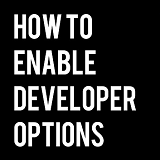
USB debugging can be extremely useful as it allows us to pull and push files to the device even when it does not boot correctly. It is also the crucial process in rooting an Android device. But on the attempt of doing that, you will frustratingly find out that there is nothing in the settings allowi...
Read More >>There are several reasons for Android users to create app icons on their phone home screen. For starters, home screen is the first thing you see when you open your device. Add shortcut icon gives you immediate access to the apps you use most. Besides, by adding your favorite apps to your Android des...
Read More >>
You may be bored of the Android build-in ringtone and want to customize your own ringtone. What to do? Now, I will take Samsung Galaxy Grand Duos 2 and show you the detail instruction on how to customize it. Read the below tutorial carefully. Steps to Customize ringtones of your Android Step 1 G...
Read More >>
You may have put up with the pre-install application when you purchase a new Android. These pre-install applications may take up a lot of space of your Android. And you have to root your Android phone and have the permission to delete the pre-install application. You may wonder whether there’s...
Read More >>
Many phone users are insulting if there’s any easy tutorial on how to set security settings on Android smartphone. Today, I will show you the below article which mainly teaches you how to set security setting on Android phone. Avoid APPs from Unknown Sources Sometimes we may unintendedly...
Read More >>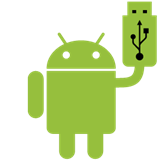
To connect your Android device to the computer, you need an OEM USB Driver. Today, I will show you how to install the driver software of your Android on the computer. If you are developing Mac OS X or Linux, you don’t need to install the USB driver. Note: If your phone is one of ADP, the Android...
Read More >>
When using Android smartphone, you usually recieve some notifications. For example, if there is a new email in the box, a notification will pop up to inform you; If a new version of the app comes up, you will also get to know it from the push notification. When receiving a new chat message in Whatsa...
Read More >>
Since Aug. 1st, 2012, Microsoft has replaced Hotmail with Outlook mailbox. It becomes popular once known by the users. However, it is likely that some of Microsoft Email users haven’t registered an Outlook account yet. Why not register one and try to set up and exchange your email account with Outlo...
Read More >>
Now, let’s come straight to the topic. Below are 6 steps which show you the easiest way to connect your Bluetooth earphone to your Android. 1. If you use your earphone for the first time, you will be required to charge it from 2 to 4 hours. And you need only to charge it for 2 hours from then ...
Read More >>
Undoubtedly Android phone has become one of the most popular smartphones throughout the world. Of course, there will be some tough problems happening in the use of Android smartphone. You have once forgotten unlock password, or take over use of the phone storage? Maybe you just changed some settings...
Read More >>