Android Data Recovery
Recovery-Android Products Center

WINDOWS
MAC
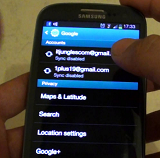
“I have multiple Gmail accounts opened on my Android phone (Samsung Galaxy S6), and I no longer need them. So, is there any way for me to delete some of them?“ [New]How to Add Google Account on Android Device [Hot]Prevent Data Leaking after Android Smart Phone Get Lost It ...
Read More >>
Every second, the folk on this planet are snapping the camera and capturing their memories via pictures and videos. People around the world have already taken trillions of photos and they would shoot another trillion this year. However, it is challenging to get more and more storage to preserve thes...
Read More >>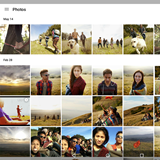
When you don’t want some pictures or videos anymore, you can delete them from Google Photo. If you delete your files by mistake, you can restore them from the trash with one click. Here is how to delete and restore content in Google Photo. Part 1. Delete Content in Google Photo ...
Read More >>
Now that the trip is over, you must have a lot of photos, which record every moment of the journey. Want easy ways to share your memories? Google Photo, the home for all your photos and videos, is a popular option for photo and video sharing. Automatically organized and searchable, photos in Google ...
Read More >>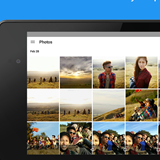
Photo collages, animation and movie are great ways of presenting your Android photos. A collage/animation/movie involves displaying two or more photos within a single image layout, slideshow and more. In this tutorial you’ll discover the way to create photos/videos masterpieces with Google Pho...
Read More >>
When you see someone continue to buy pones with 16GB storage, you must think that the guy is crazy. But the tip to live on a tiny Android phone is to back up some of your data to the cloud storage and then erase the useless files regularly. As for me, I would like to backup Android and iOS pictures/...
Read More >>
Some may doubt the Android Device Manager since they fail to locate their Android phone/tablets with this tool, including the app version and the website version. For example, they complain that they cannot find their lost or misplaced device even though they have signed in to Google account and i...
Read More >>
In the latest post, we introduce a convenient method on finding your accidentally lost Android phone with Android Device Manager on website. In today’s post, we will show you how to locate and find lost Android with Android device manager app. This requires you to have another available Andr...
Read More >>
When walking in a jostling crowd, it is easily to lose your Android device which is in your pocket. For iOS users, they can set up “Find my iPhone” and locate their lost device. But what about Android users? It is quite considerate and user-friendly of Google to develop Android Device Ma...
Read More >>
Lost your Android phone? Fear of leaking of private information in the device? Calm down! You can find lost Android over the Internet with Android Device Manager website. When your lost phone is located, it is available to erase personal data, change lock screen, ring the phone, send message to th...
Read More >>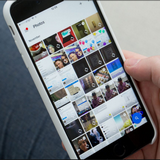
Nowadays, people like to take pictures in high quality with their Android smartphones. As the number of pictures stored in mobile device becomes larger, the internal storage gets smaller, which may slow down the operating speed of the device. Besides, accidentally delete precious images or lost them...
Read More >>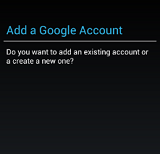
After buying a new Android device, you might be excited and can’t wait to set it up. The language, ringtone, default browser, and other settings, and so on. There will pop up a new prompt asking you to set up your Google Account. Don’t ignore this pop-up, just sign up a Google account, i...
Read More >>
Sometimes, our mobile phones get lost for some reason. Spend an afternoon reading a book and have a high tea at a small romantic café but forget to bring your Android with you when you leave the café. Or Android phone got robbed by the homeless guy who was in rags. That’s terrible and unimaginable. ...
Read More >>
In daily use, what matters most in our phone will surely be our contacts, whose collection is time-consuming. Losing them, we will be out of touch with many friends. So, it is essential to know how to back up Android contacts so that you needn’t to worry about the data loss. How to Transfer...
Read More >>
When talking about setting email, you may think about Gmail first. Google service is one of the outstanding features of Android phone. In this tutorial, I will show you how to add email. If you use Gmail, you can easily add email to your Android. Part 1. Set up Android Gmail via Email App ...
Read More >>