Android Data Recovery
Recovery-Android Products Center

WINDOWS
MAC
Supported Broken Phone Cases
You may get your phone broken for many reasons. Here are the broken cases that the software supported.

Broken Screen

Unresponsive Screen

Black Screen

System Crash

Malicious Virus

USB Debug Fail
Recoverable Data & Compatible Devices
Recoverable Data:
Contacts Messages Photos Video Audio WhatsApp Documents Call History
Compatible Devices:
Samsung Galaxy Note 3, Note 4, Note 4 Edge, Note 5, Note 5 DUOS, Note 8, Note II Samsung Galaxy S3, S4, S4 Active, S4 LTE-A, S4 Mini, S5, S5 Duos, S6 Samsung Galaxy Tab 2 7, Tab Pro 10.1, Tab Pro 8.4, Tab S 8.4, Tab2 10.1 More in the supported list in the software
Popular Tutorials for You
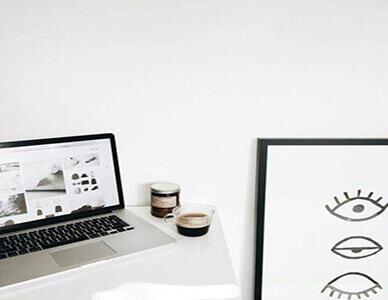
How to Recover Lost Files from Samsung with Broken Screen
Monday, Jan.16, 2017
It must be a great trouble for you to recover lost files form broken, locked or dead phone. But don't worry, Android Data Extraction can help.

How to Retrieve WhatsApp Messages on Samsung in Black Screen
Wednesday, April.19, 2017
Android Data Extraction features the ability to help Samsung users to restore WhatsApp messages from the device, even though it is a malfunctioned one.

Get Pictures Back from Galaxy without enabling USB Debugging
Tuesday, March.21, 2017
If your Samsung phone is broken and the USB debugging is not working, here is an alternative way to help you recover deleted pictures from Samsung.

How to Recover Files from Samsung Stuck in Start Screen
Thursday, Feb.14, 2017
Facing the problem that Samsung phone won't turn on? Here is a safe way to recover files from Samsung stuck in start screen.

How to Fix Samsung “Firmware Upgrade Encountered An Issue” without Kies?
Wednesday, Jan.19, 2017
The feature - Fix Bricked Android from Android Photo Recovery can help you to fix the Firmware upgrade issue on Samsung Galaxy S5/S4 or Note 5/4/3 on Samsung without Kies.

[Solved]Data Recovery from Samsung Failed to Connect with PC
Friday, May.26, 2017
Samsung phone cannot connect to the computer? Try to re-connect or change to another USB cable still failed? Try Android Data Recovery program.
Customer Reviews
Add Your Review
2017-06-30
Thank you
I had a broken screen phone which can't access to settings. Thanks for your product, I got the data back.
2017-06-30
Work anyway
The "Flash recovery package failed" message showed up twice. But I found that it was my fault, I chosen the wrong model. Then I corrected the information, as last, it successfully extracted the data from my phone.
2017-06-30
Great Product and Team
Last weekend, my nephew played the game on my Samsung phone and suddenly the phone turned black. When I tried to turn on, it restarted itself again and again and after a few hours it stuck on the Samsung logo screen. I had no idea but luckily I found your article on website. I followed the guide and finally it worked anyway. Thanks, your team is great!
MORE+