Android Data Recovery
Recovery-Android Products Center

WINDOWS
MAC
 Free
Free
329239
With Google Drive, you can store all your files in one place, so you can access them from anywhere and share them with others.
You can tap the arrow to the right of an item’s name to open the preview panel and share it, rename it, remove it, move it to a different folder , make it available offline, print it, send link to it to other users, or send it to a different app. Every time you open something with the Google Drive app, it’ll update to the latest version of the file. If a collaborator is actively working on something, you won’t see updates being made in real time unless you’re working on a Google document.
Available for Android users with Google Drive.
1) With Google Drive, you can store all your files in one place, so you can access them from anywhere and share them with others
2) Use the Google Drive Android app to access your photos, documents, videos and other files stored on your Google Drive
3) Upload files to Google Drive directly from your Android device
4) Share any file with your contacts
5) Access files others have shared with you on Google Drive
6) Make any file available offline so you can view them even when you don’t have an Internet connection
7) Manage files on the go

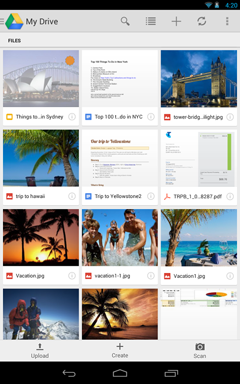

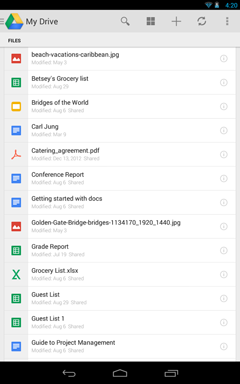
Ivy Bruce is the Founder and Editorial Director at Recovery-Android Studio. You can also find her on Google+ and Twitter.
 FREE
FREE
 FREE
FREE