Android Data Recovery
Recovery-Android Products Center

WINDOWS
MAC
 Free
Free
160455
Photo Editor, an almighty tool for you to edit the photos in your Android. You are allowed to adjust colors, rotate, add effects, and so on to embellish your Android photos. After that, you can save the images in JPEG, PNG, GIF or PDF format. Most importantly, you can save them as your wallpapers, contact photos etc. or share them with your friends on social media like Facebook, Twitter and Linkedin.
Photo Editor enables you to beautify your photos by adapting the colors, adjusting the brightness and rotate the pictures. For example, you can add text, images, shape on your photos or you can edit delete and arrange your photos according to your preference.
DIY to Beautify Your Android Photo with Photo Editor
Key Features of Photo Editor
1) Adjust color, add effects, rotate, crop, resize, frame, clone, and draw on your photos
2) Curves interface that allows fine-tuning of colors
3) Drawing mode, adding text or images
4) Easy rotation, crop or resize of photos
5) Perspective, red-eye, and backlight corrections

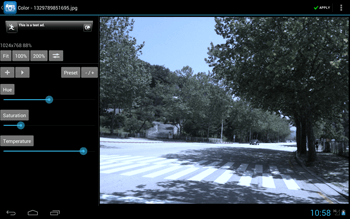


Ivy Bruce is the Founder and Editorial Director at Recovery-Android Studio. You can also find her on Google+ and Twitter.
 FREE
FREE
 FREE
FREE