Android Data Recovery
Recovery-Android Products Center

WINDOWS
MAC
 Free
Free
1
Proximity Lock/Unlock provides an innovative way to operate your Android without having you to physically touch it. Simply hover your hand or finger over your Android to immediately lock the device and light up the device if its locked. This will help extend the life of your power button and you will not have to reach out for it every time you need to lock or unlock your device.
Features of Proximity Lock/Unlock:
1) WiFi (toggles wifi on or off based on current state).
2) Pocket mode (locks device when placed in pocket/pocket and unlocks it when taken out).
3) Delays the functions by choosing a time from the timer present in the app interface. The times are available in ms (milliseconds) and its a useful feature to prevent accidental locking or unlocking.
4) Supports full material design implementation to take advantage of devices running Android Lollipop.
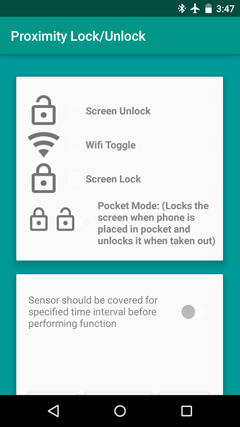

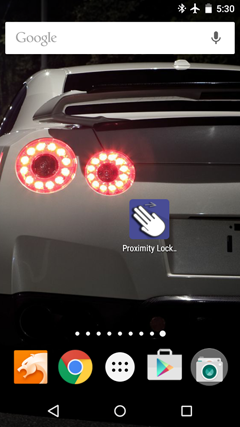

Ivy Bruce is the Founder and Editorial Director at Recovery-Android Studio. You can also find her on Google+ and Twitter.
 FREE
FREE
 FREE
FREE