Android Data Recovery
How to Transfer Photos from iPhone to Android
-- Sunday, April 27, 2014
Phone Transfer is an excellent transferring tool for smart phone users. You can without doubt copying photos between phones with the 3 simple steps. It is high-efficiency and can move photos even if they support the different operating system. By the way, you can also choose the empty the data of the destination phone if you want.
You can download the free trial version of Phone Transfer on your computer first.




Using Guides to Transfer iPhone Photos to Android
Step 1 Launch Phone Transfer on PC after InstallationTo start with, you will be asked to run Phone Transfer on your computer after you download and install Phone Transfer on your computer. Then, select a mode – “Phone to Phone Transfer”.

Note: You can copy iPhone photos to your Android phone on condition that you have installed iTunes on your computer.
Step 2 Connect iPhone 6 and Samsung to the Computer via USB Cable
Once you connect both your smart phones to the computer with USB cable, Phone Transfer will start detected your iPhone and Samsung simultaneously and automatically list them as source device and destination device if your devices are detected out successfully.
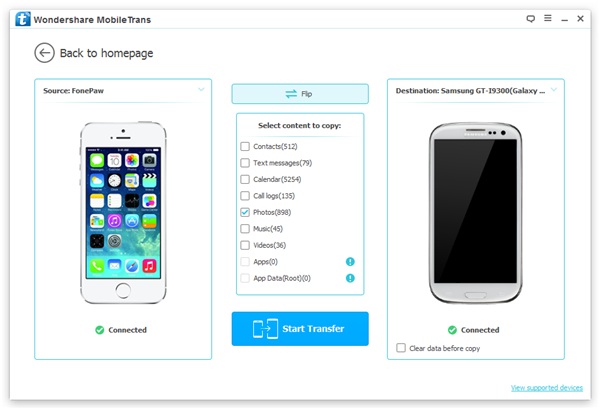
Note: You can also click “Clear data before copy” when you are about to remove all photos on your Android and only save the photos from iPhone. By the way, if you want to exchange the position of destination device and the source device, you can simply click “Flip” button in the interface.
Step 3 Transfer Pictures from iPhone to Android Phone
After successfully detected, all the transferable data will be displayed in the interface, contacts, SMS, videos, music, photos etc are all included. If you want to copy photos only, you can tick off the box in front of other data. If you have chosen all the data that you want, you can simply click “Start Copy” to begin. Make sure that the USB cables are well connected to the computer during the process. Click “OK” after finishing.
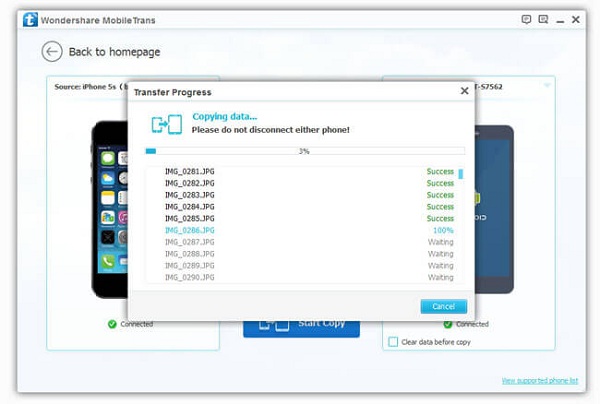
As you can see, with these 3 easy steps, we can have our iPhone photos transferred to your Android seamlessly. With Phone Transfer, you can also move videos, SMS, music and contacts as well between smart phones without difficulty. Why not try Phone Transfer on your own.


























