Android Data Recovery
How to Transfer Contacts from Outlook to Android
-- Monday, April 15, 2013
Microsoft Outlook is a personal infromation manager commonly used in the workplace. Known as email sender and reciever, it also features for managing contacts, calendars and tasks. You may wonder whether you can transfer contacts from Outlook to Android phones. Absolutely YES. You can use Android Transfer to simply export all contacts from outlook 2003/2007/2010/2013 in the computer. Keep on reading, you can find a three-step tutorial that explains how it works. Not a half-backed solution or a costly app, it's a useful guide and an amazing program that we can't wait to introduce to you.

For just about any version of Android device, TunesGo provides you unique power to organize, edit, or delete your contacts and much more. Download the free version and follow along!




Tutorial for Export Outlook Contacts to Android Phone
Step 1 Connect to ComputerYou will need to download and install TunesGo to get started. Launch the program and connect your phone by following the onscreen instruction.
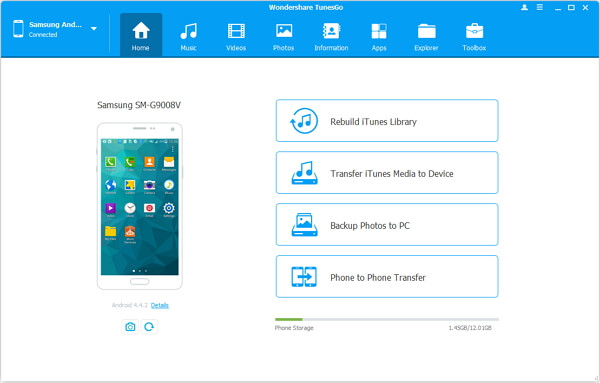
Step 2 Export Contact List from Outlook to Android
Now tap on "Information" in blue navigation panel and click into Contacts option. After that, click "Import" icon on the top of the screen. You will see a drop-down list like this. Choose the first one to open another list. On the second list, click "from Outlook 2003/2007/2010/2013".
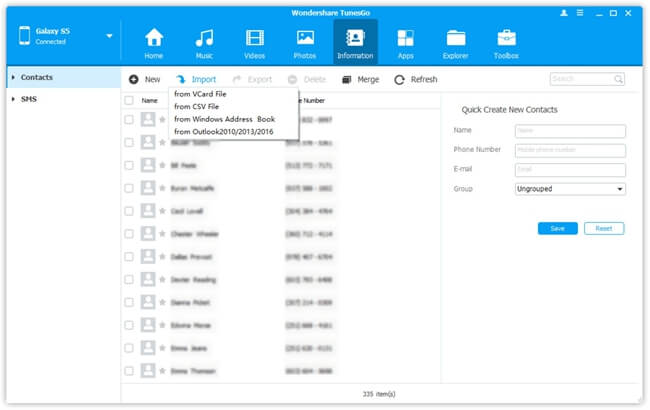
You may find out in the process of exporting that TunesGo also allows you to add new contacts on computer. You are quite an observer. but there is more than that. Have this program on your PC to figure it out. Or leave us message on the comment section if you need to solve other problems on your Android phone. Glad we could help.


























