Android Data Recovery
How to Transfer Call Logs between Android Phones
-- Monday, November 24, 2014
We will need Phone Transfer installed in computer to get the work done. It offers a perfect solution for all Android users to sync call records between two Android devices. The free of charge version is right below.




Transfer Call Logs between Android Phones
Step 1 Connect two Devices to ComputerLaunched the program and connect two devices with USB cables. You will get a window as below when your handsets are detected and see a list of data that can be transferred from source phone. No need to check all the boxes, only the one that says "Call Logs".
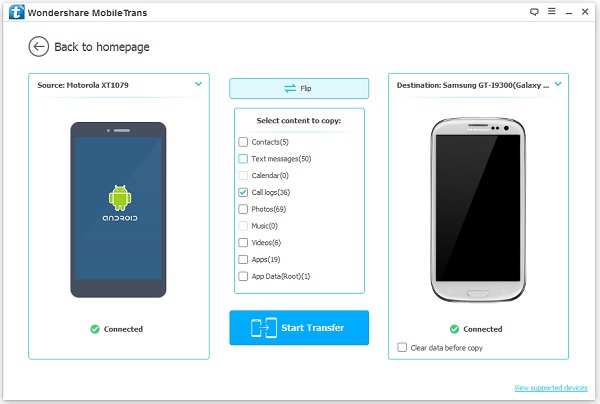
Step 2 Start Moving Data to your New Handset
Now, click "Start Copy" on the buttom of the screen. Then your destination phone can get a fully copy of the contact records from your old phone.
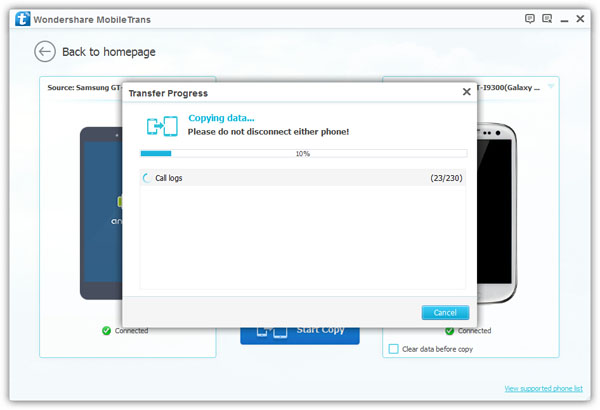
And that's the end of this tutorial. That's how Phone Transfer users sync their call records between two devices. In normal cases, two clicks and you are good to go. You are most unlikely encounter any unsolvable trouble when using this software. But if you do, please describe it on the comment section. Trial version is free of charge, give it a go!


























