Android Data Recovery
How to Send Christmas Messages to a Group of Friends
-- Monday, December 01, 2014
Many phone users keep asking me: didn't you have a tool that can transfer SMS from Android Phone to PC,can it be used to send mass messages. Good question, because the answer is YES, you can use Android Transfer to do that.




Android tips of sending group texts
Step 1 Connect Device to ComputerPlease launch Android Transfer to computer by USB cable or connect it over QR code. Android Transfer will detect it and show you the window as below:
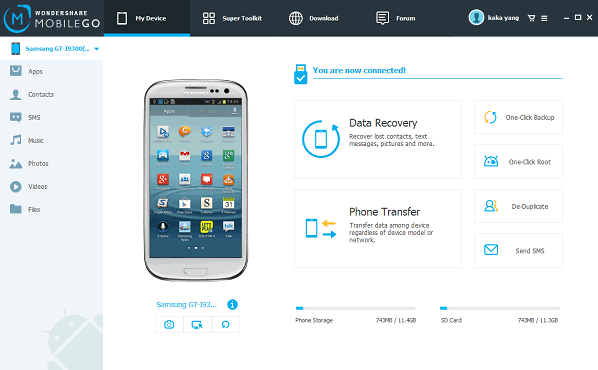
Step 2 Send Christmas SMS to your Friends
To send mass message, simply click on "SMS" in the left column. Then click "New SMS" icon on the top of the screen. Now you can type your holiday greetings on the text field and select the contacts you want to send messages. After that, click "Send"
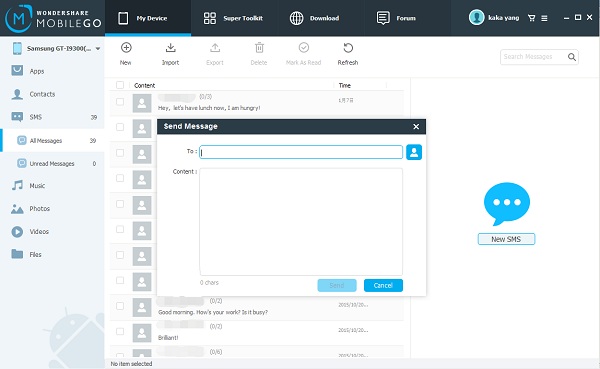
Android Transfer is also a good choice for businesses to Club Texting to their customers. One simple function can have multiple uses. Clock is ticking. You may want to give a try and send you timely wishes to all the people you love. Merry Christmas!.






















