Android Data Recovery
Illustration on File Category of SD Card
-- Wednesday, July 22, 2015
If you are having the same trouble, you just come to the right place. The following article will show you some common folders in the SD card, then, you can easily find the folders and manage data in it.
- Part 1 File Category of SD Card
- Part 2 Data Category of Internal Memory
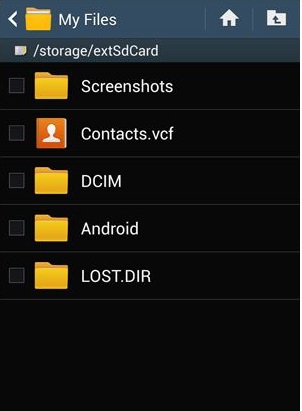
Part 1 File Category of SD Card
System Files Folder1. .android_secure: Store some verification and certification files for special app. If deleted, the related apps in the SD card can be no longer used.
2. Android: Important program data is placed here. Google map cache, for instance.
3. backups: This folder contains significant backup files. For example, contacts transferred from phone to SD card will be in this folder.
4. data: Data cache will be saved in in.
5. LOST.DIR: Lost or bug documents will be removed here.
6. bugtogo: When something wrong happens to the system, some report files will generate and be in here.
7. bugreports: After upgrading system or rooting, compatibility error reports list will preserve in this folder. You can restart your device and then, delete it.
8. .keepsafe: A place to store hidden app and the address of encrypted files.
9. .thumbs: When you browse webs and use an app or files, the times you use them and the related content will be randomly stored in the folder. To clear them up regularly can release more room of the external card.
10. openfeint: This is a program running when your device is connected to network. It will widely embed URL address and information of some apps, games, download, feedback for mobile platform.
11. .com: When watching dramas or movies with player apps in the phone, some files will be generated and stored in here.
12. Download (download): The one begins with capital letter is to store downloaded files from the net, while the lowercase one is to save documents received through Bluetooth or Near Field Communication (NFC).
System Utility Files
1. albumart: A cache folder to save cover pages of music albums.
2. album: A cache folder to store thumbnail images of photo library.
3. cmp: To store cache music files.
4. Playlists: Cache folder for playlists will be saved here.
5. DCIM: Parameter of camera function and setting as well as some random cache will be in the folder. Plus, some pictures taken with 3rd-pard photographing app may also be here.
6. My documents: It saves files which record the running task of various apps in the phone. If not cleared up regularly, it may occupy a great storage of external card.
7. .nomedia: The hidden audio and images will display in this folder.
8. media: If you use some app to record phone calls or watch videos online, etc, the audio files will be recorded and saved here.
9. .medieval_software: To transfer apps via Bluetooth, recording files of the transmission tasks are placed in here.
10. extracted: Store unzip apps files.
11. screenshot: Namely, screen captures are saved in this folder.
12. thumbnails: When watching videos with 3rd-part player, some files will generate when you hit the pause button or take screenshot.
Part 2 Data Category of Internal Memory
After learning about some folder lists in SD card, let's take a glance on those in the internal memory.1. /system/app: Here stores some application of Android ROM. If you get the device rooted, you can delete the pre-installed apps. It includes apk and odex files.
2. /data/data: It contains user files of each installed apps and commonly categories as setting files, database and temporary cache files. All the files are named after the related app package names.
3. /system/fonts: Font pattern of the phone is stored here. If you have the root authority, you can import font in any style in it.
4. /system/framework: It's a framework of Android OS system, saving kernel programs of Android system.
5. /media/audio: Default ringtones are saved here. For example, the alarms, notifications, ringers as well as keying chirps, etc.
Hope this article is helpful to you in managing data in both internal and external storage. If you have any question or suggestion, please feel free to let us know and leave it in the comment.






















