Android Data Recovery
How to Restore Deleted Media Files in Android
-- Monday, July 24, 2017
People also read:
Steps to Recover Android Lost Media Files
Android Photo Recovery is an excellent and almighty recovery tool that you can download the compatible version of your Android and then launch it. It enables you to recover your Android media files, photos, videos, and other files.



Step 1 Connect your Android to the Computer
After you download your Android Photo Recovery on your computer, install it and launch it. The system will ask you to connect your Android to the computer via the USB cable.
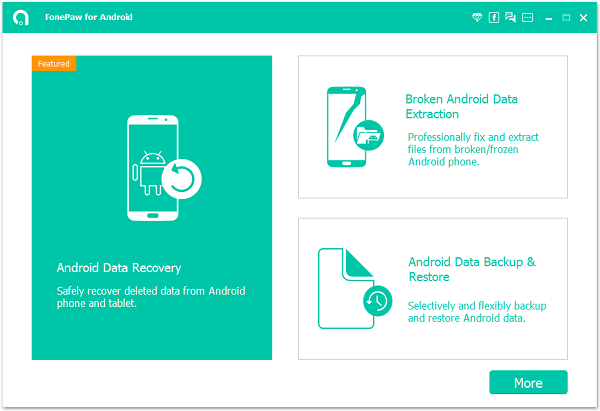
Note: If the USB cable is not well connected to the computer while recovering, the process will fail.
Step 2 Enable USB Debugging of your Android
The program will ask you to enable USB debugging as the following interface tell you to if you haven't enabled the USB debugging before.
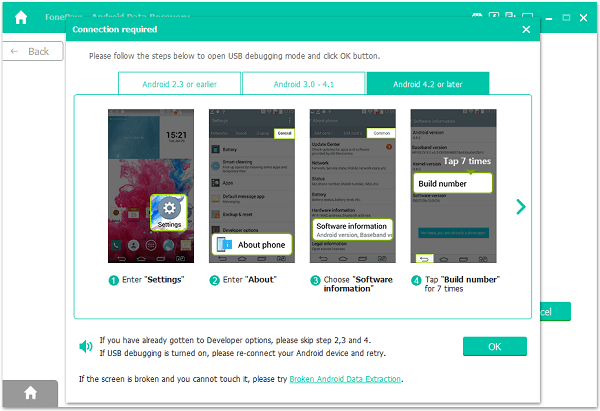
Step 3 Choose Photos and Videos
Before using Android Data Recovery to help yourself recover Android media files, you are allowed to choose the files that you exactly want to scan and recover.
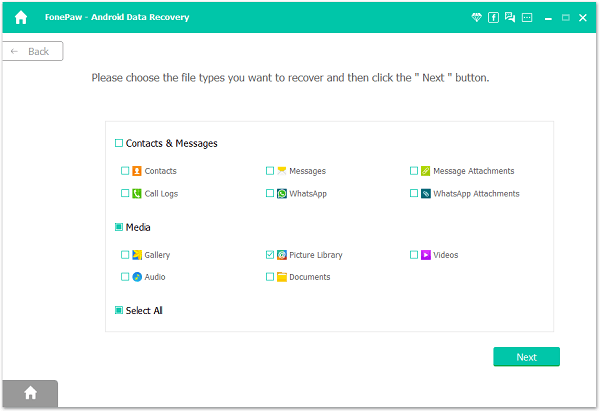
Step 4 Preview and Recover Lost Android Media Files
After that, your Android data will be scanned out and listed in categories within few seconds. The Android data will be listed in categories of Messages, Contacts, Videos, Audio, and so on. You are allowed to preview them one by one and choose whatever you want to recover. After you finish choosing, you can click "Recover" to have all these chosen data back to you with this simple click.
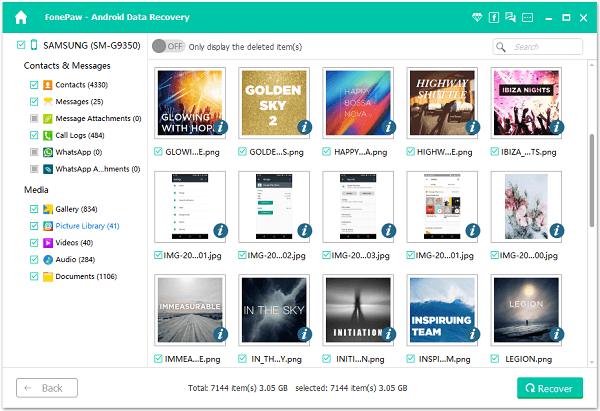
Step 5 Do backup Once Update Data to Prevent Content Loss
To prevent your Android phone contents like media files from losing, you can try to back up your Android data any time you install or unistall app on your Android and the like.
With those simple steps, you can have all these deleted Android lost media files easily with Android Photo Recovery. Which is a worth-recommended recovery tool that enables you to recover Android contacts, videos, photos, WhatsApp Chat History, text messages, music, and so on. Download it and have a try!


























