Android Data Recovery
How to Rescue Lost Videos from Android
-- Wednesday, September 18, 2013
Below are outstanding features of Android Photo Recovery: it is an useful recovery tool that you can download the free trial version on your computer to try and purchase it if you satisfy with it. It enables you to restore your Android lost contacts, videos, photos, text messages, notes, and so on. It is convenient because it only takes you 4 simple steps to recover lost Android data.
Download Android Photo Recovery on your computer and read the steps below. You are allowed to download the free trial version first and once you know adequate about how to use this recovery tool, you can purchase it in our website and recover lost Android data on your own.




Steps to Recover Lost Android Videos
You may wonder what to do if your Android videos got lost. There are things you can do:Firstly, do not sync anything once you find your data lost, otherwise, the backup will be overwritten and what you lost will lost forever and have no way to recover.
Secondly, after preventing your Android data from being overwritten, you can download Android Photo Recovery and read the instrction below.
Step 1 Connect your Android Phone to the Computer
After downloading Android Photo Recovery on your computer, install it and launch it. You will be asked by the program to connect your Android phone to the computer via USB cable.
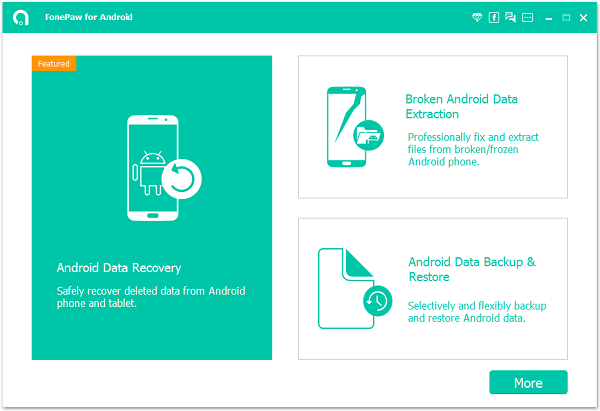
Note: Make sure that the USB cable is well connected to your PC through the whole process, otherwise the process will fail half way.
Step 2 Enable USB Debugging of your Android
The program will ask you to enable USB debugging as the following interface if you haven't enabled the USB debugging before.
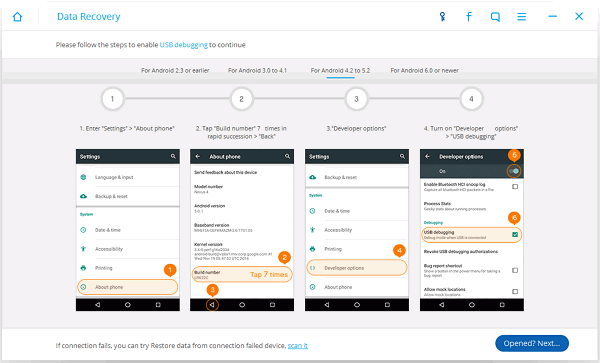
Step 3 Analyze and Scan your Android Phone for Lost Videos
After entering the USB debugging mode, the software will start detecting and scanning the device.
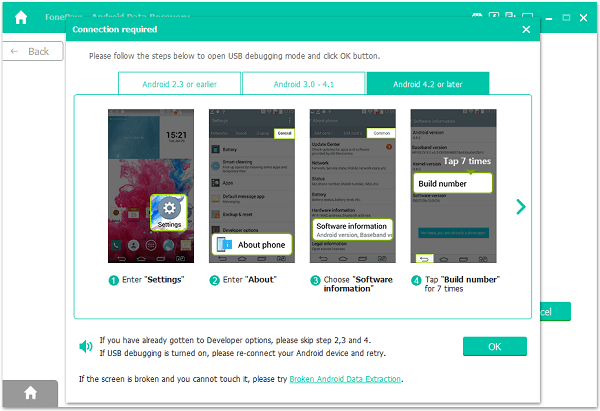
Selectively choose which type of files to be scanned or choose scan all the data with Android data Recovery are enabled.
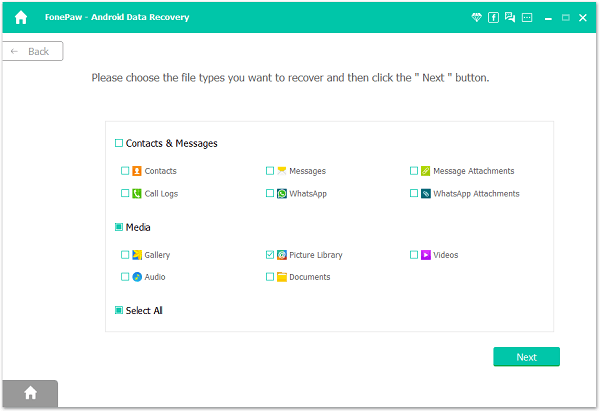
Then, you may need to tap "Allow" on your Android to authorize the software to scan you device for the lost videos.
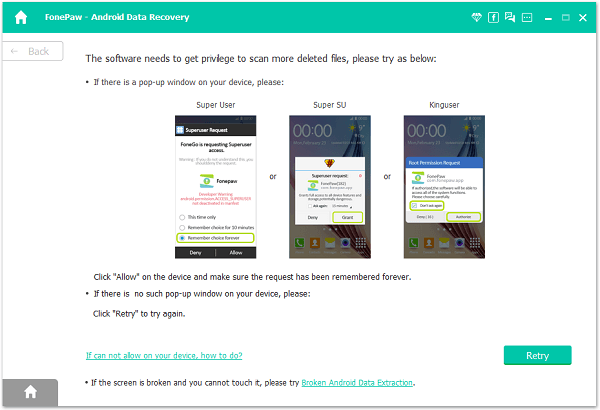
Step 4 Preview and Recover Lost Android Files
After that, your Android lost data will be scanned out and listed in categories within few seconds. The Android data will be listed in categories of Messages, Contacts, Videos, Audio, and so on. You are allowed to preview them one after another and choose whatever you want to recover. After you finish choosing, you can click "Recover" to have all these chosen data back to you with this simple click.
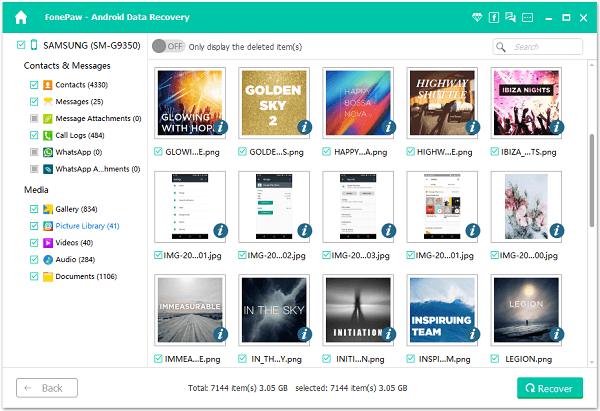
Note: Both the lost data and the existing data will be listed in categories after the scanning, you can click "Only display the lost data" to neglect the existing ones.
Step 5 Back up Your Android Device Frequently to Keep Data from Losing
Back up frequently will be suggested because Android backup file are easily get lost if you don't take care of it.
Tips: A outstanding backup tool will be recommended, Android Transfer, which allows you to backup Android data, transfer data between phones, and so on.
With Android Photo Recovery, you are able to recover your Android lost videos back to your Samsung, HTC, LG, Sony, Motorola, etc. The key to finish the recovery successfully is to make sure that you have your Android phone and the computer well connected throughout the recovery process. You are welcome to recommend this recovery tool to your family and friends who have face the same problem with you.


























