Android Data Recovery
How to Recover Deleted Safari Bookmarks on iPhone/iPad
-- Friday, May 10, 2013
iOS Data Recovery is an excellent recovery tool that allows you to restore your missing bookmarks with or without backup. It does more than that. For more awesome features, please click the icon below and freely download this software.




- Part 1. Retrieve Safari Bookmarks from iPhone/iPad
- Part 2. Undelete Website Address from iTunes Backup
- Part 3. Resume Bookmarks via iCloud Backup
Part 1: Retrieve Safari Bookmarks from iPhone/iPad
Step 1 Connect Device to PCLaunch iPhone Data Recovery once you downloaded and installed it on your computer. Choose the first recovery mode to directly scan your iPhone for lost data. Then, connect your iPhone SE or iPad Pro to the computer with the USB cable, and click "Start Scan".
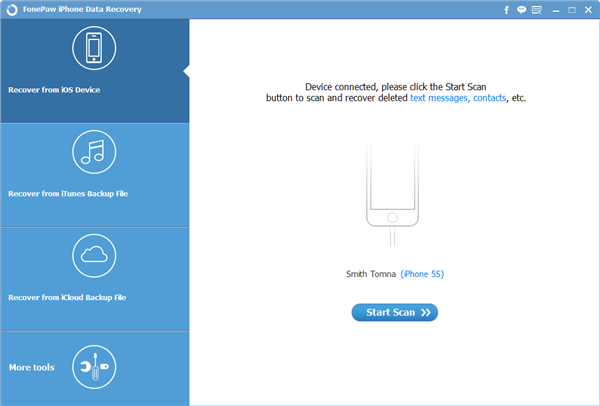
Step 2 Preview & Restore Information
As the scan finishes, you will have all your iPhone data listed in categories. Select the Safari Bookmark category and preview them one by one. Mark down those you want and click "Recover" after you finish and save them on your computer.
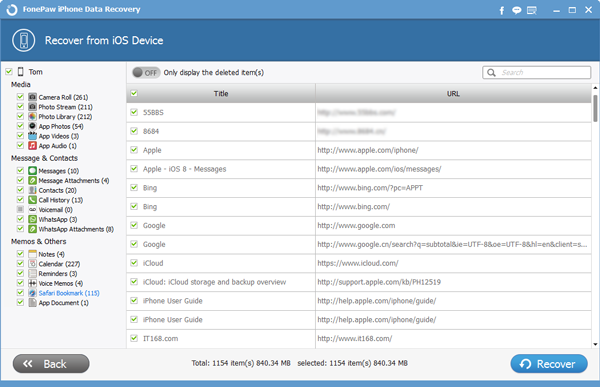
Part 2: Undelete Website Address from iTunes Backup File
Step 1 Extract iTunes Backup FileIn this step please choose "Recover from iTunes Backup" option and select a backup you need (you can see all your backup files listed on the screen as below).
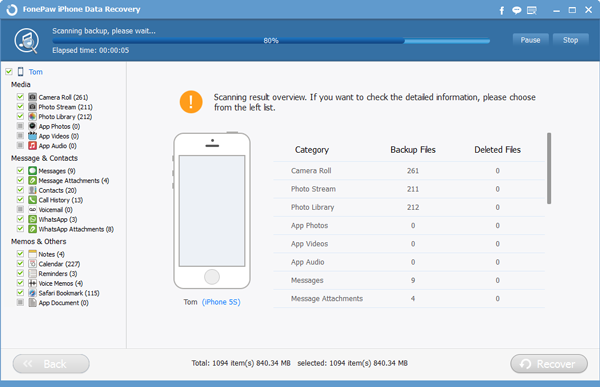
Step 2 Getting Bookmarks Back
iOS Data Recovery enables you to review all the detailed information by ticking the boxes in the navigation panel. After selecting items you need, click "Recover" to save them on your computer.
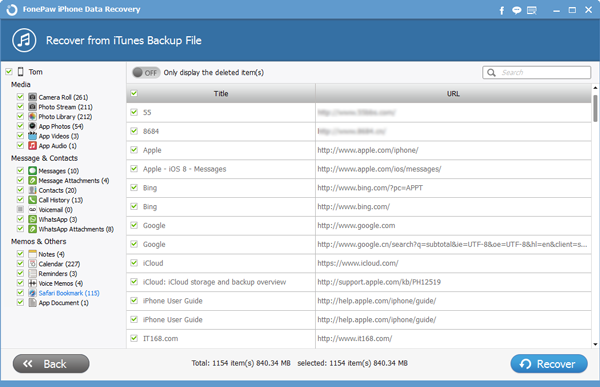
Part 3: Resume Bookmarks via iCloud Backup
Step 1 Log on iCloud AccountSwitch to the third mode and enter your iCloud by putting in your apple ID and password. You will need to download one of your backup files.
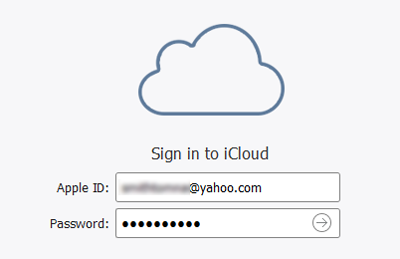
Step 2 Retrieve Safari Bookmarks
All the detailed information is listed on the left panel. Please select the contents you need and click "Recover" button.
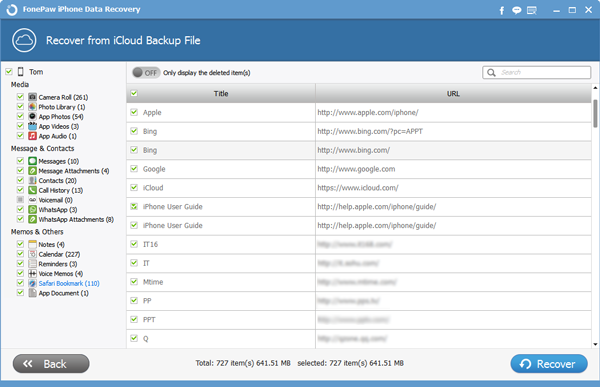
Note:If you've considered changing from one browser to another, you can also back up your bookmarks and follow the above restore tips to import those bookmarks into your new browser.
iOS Data Recovery support team suggests you do iPhone files backup regularly and download this software just in case you need it. You can have a free scan to check all your deleted files. Good luck!


























