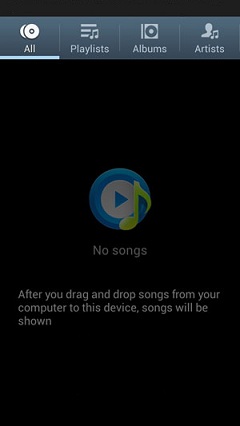Android Data Recovery
Why aren’t Music Files Stored in Memory Cards Found?
-- Monday, July 07, 2014
There are many reasons why music files stored in memory cards cannot be found via Android. You can find various solutions to this problem:
1. Music Files Format not Compatible with the Music Player
Generally speaking, Android music player can support most music file formats, such as MP3/WMA/WAV, etc. While some high-quality music files, such as APE/FLAC, etc. are not supported. So, the situation that though many music files were stored, few of them was found by the music player happens. The solution is to convert the format to MP3/WMA/WAV and then store them in memory cards again.
2. Too Many File Directories or Codes can’t be Identified
In principle, an easy solution is to change the directory which music files stored in. Users would better place the music flies in the folder just under the root directory and name the folder with English and numbers.
3. Quality of Memory Card
Some memory cards may have quality problems, which causes the failure of storing music files even if you were told that they were stored successfully. The solution is to change a new memory card and test it.