Android Data Recovery
How to Transfer Music from iPod to Computer
-- Tuesday, October 24, 2017
People also read:
There is an easier way for you to transfer songs from iPod touch and personal computer in batches. In this article, I will show you how to export the songs from iPod to PC with the help of iOS Backup & Restore.
iOS Backup & Restore is an outstanding iPod to PC transfer tool which empowers you to transfer music from iPod to computer. What's more, videos, music videos, TV shows, podcasts, audiobooks and so on, are all supported. Its highlight function is that it allows you to choose what you want before you export them to the computer.
You can download iOS Backup & Restore below and conduct the transfer on your PC with your iPod.


Tutorial to Transfer iPod Music to Computer
Step 1 Install iOS Backup & Restore and Connect iPodAfter clicking the download button provided above, install the program on your computer and launch it. Then choose "iOS Data Backup & Restore > iOS Data Backup" from the program. After that, connect your iDevice to the PC using USB port.
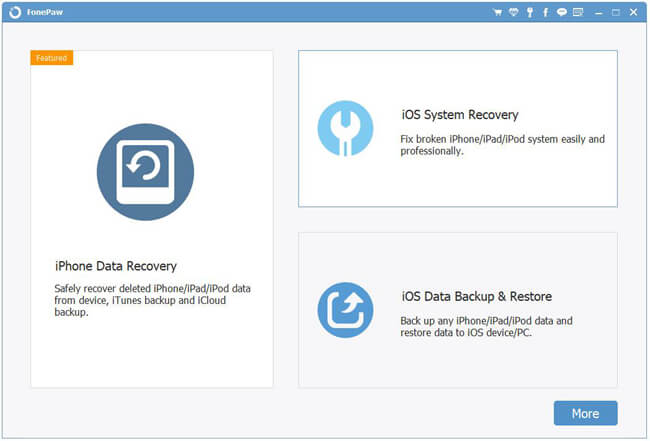
Step 2 Select iPod Music to Transfer
There are two option for you to choose: "Standard Backup" and "Encrypted Backup". Just choose one of it and click on the "Start" button.
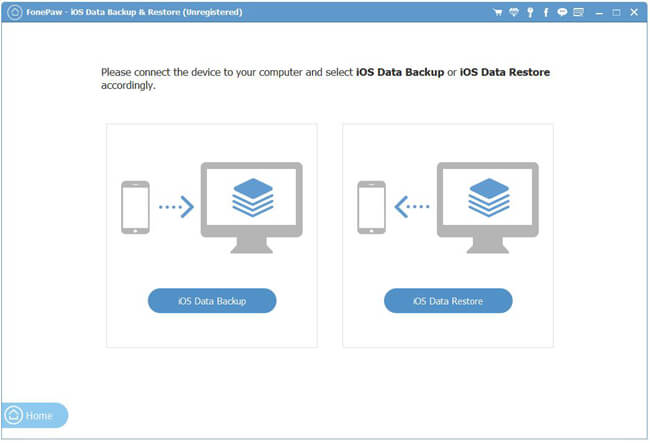
Select "App Audios" among the different data types and click on the "Start" button to continue.
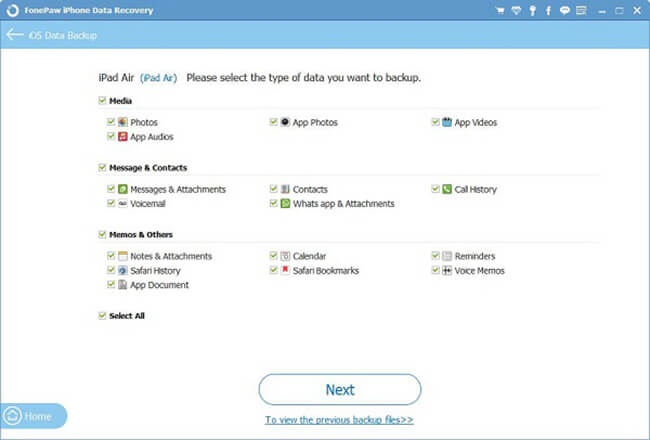
Step 3 Start Transferring Music from iPod Touch to Computer
The program would start to transfer music from iPod to computer by making a backup copy. Wait for the process and it will be complete in no time.
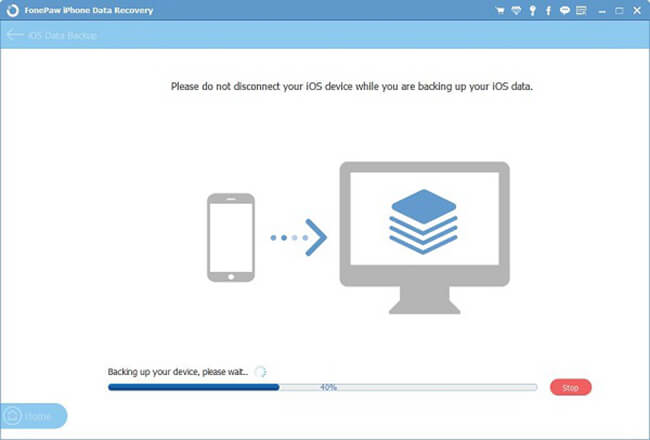
With three steps – install, connect and export, you can transfer your iPod touch music to computer easily. It is easy and safe. The process of transferring other media or text files between iOS and computer are similar. That means you can also transfer photos from iPod to computer with this program. Last but not least, iOS Backup & Restore is now supported with most iDevice including those runs in the latest iOS 11. Leave us comment below if you have any problem with the program, please.
























