Android Data Recovery
iPhone WhatsApp Recovery: Restore WhatsApp from Backup
-- Monday, August 26, 2013
iOS Data Recovery (Mac), a wonderful iOS device data recover tool for restoring WhatsApp by extracting data from iTunes backup. It can makes you selectly regain the WhatsApp messages, contacts, emoji and it won't cover the existing files.
First free download the trial version below for recovery.




Note: To use this app for restoring WhatsApp, you don't need to connect your iPhone with iTunes. The program will auto read the iTunes backup once it runs.
Simply Recover WhatsApp from Backup
Step 1 Extracting your iTunes Backup for PreparationInstall and run iOS Data Recovery (Mac) on your computer. Then select the mode of Recover from iTunes Backup File. Your devices' name, backup data, are listed out in catalogue. Choose latest one of you iPhone SE/6s/6s Plus/6/6 Plus then click Start Scan for extraction.
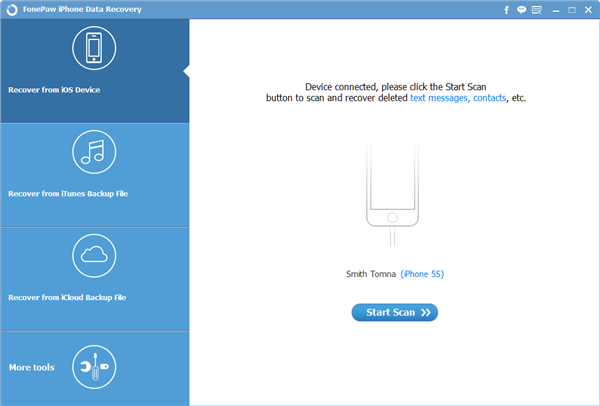
Step 2 Recover iPhone WhatsApp with One Click
It cost you a few seconds to extract the data out. When the scan ends, all the contents in the backup are displayed in details. Click WhatsApp, the conversations can be previewed one by one for you to choose. Tick those you want back to click Recover button to recover.
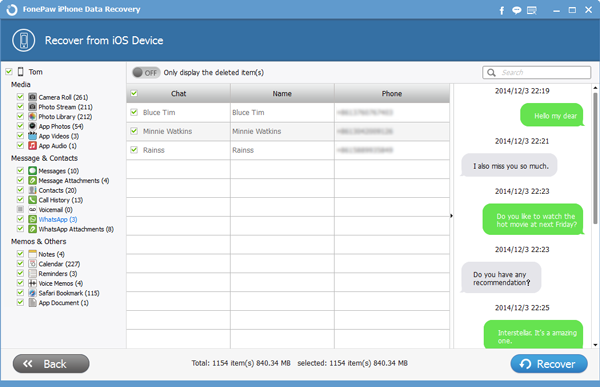
Only with 2 simple steps, you are able to get your WhatsApp contents back selectly. The iOS Data Recovery (Mac) also supports retrieving other file types like calendar, app document, message and call log, multimedia etc. We also suggest you to back up iPhone data regularly and frequently.


























