Android Data Recovery
How to Transfer Music from iPad to Computer
-- Thursday, October 26, 2017
People also read:
iOS Backup & Restore is an powerful data transfer software for iPad Pro/Air 2/mini 4 users. It empowers you to sync music from iPad to computer. ID3 info of these music can be transferred, too. You don't need to worry about the data losing, it is 100% save for your iPad data.
Download iOS Backup & Restore on your computer, and here's the guide:


How to Transfer Music from iPad to Computer
Step 1 Launch iOS Backup & Restore and Connect iPad to ComputerLaunch the data managing software after downloading and installing. Then, you will see the interface as below, just choose "iOS Data Backup & Restore > iOS Data Backup". And you will be asked to connect iPad Pro/Air 2/mini 4 to PC via USB cable. Connect iPad and it will be detected in no time.
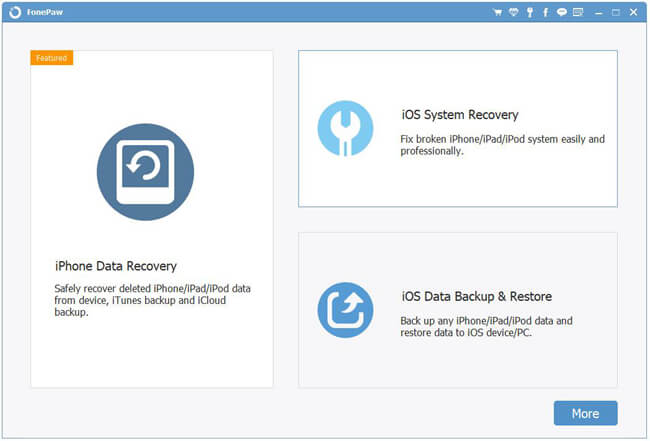
Step 2 Choose Audios to Backup
On the interface, you need to select "Standard Backup" or "Encrypted Backup" option to backup iPad. And you are recommended to choose "Encrypted Backup" as it would be safer for your privacy. Then click on the "Start" button to continue. After that, the data types are displayed and you need to choose the "App Audios" item on the interface.
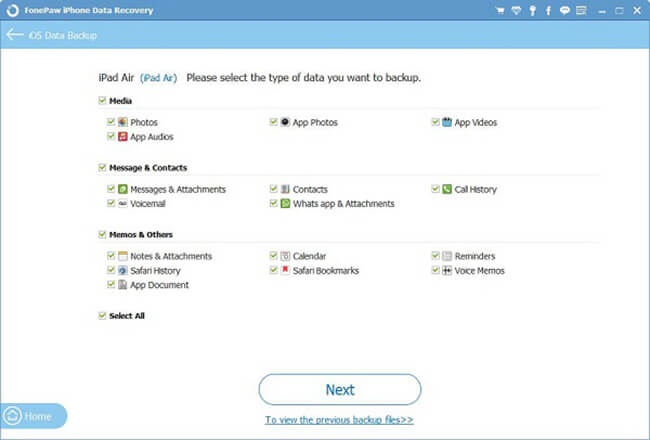
Step 3 Copy Music from iPad to Computer
Wait for a moment and the program would automatically copy music from iPad to computer by backing it up. Now, you are able to delete items on your iPad to release the storage space.
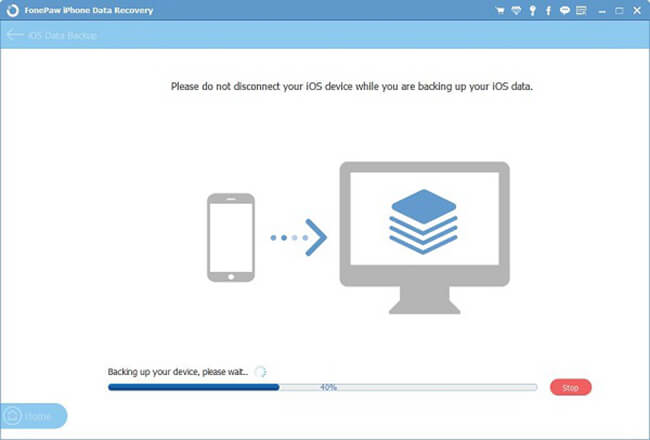
What else you can do with iPhone Transfer:
1. Back up iPhone/iPad data to computer in one-click.
2. Securely restore to the iPhone, iPad and iPod from backups.
That's awesome, isn't it? Why not download iOS Backup & Restore program on your computer and try it on your own. By the way, don't hesitate to let us know if you face any issues or obstacles while using it.
























