Android Data Recovery
Find Music from the Memory Card on Android Phone
-- Wednesday, January 29, 2014
There are many possibilities that the music file in the memory card can't be found by the system. Below are several possibilities that I found. I hope that this may help you.
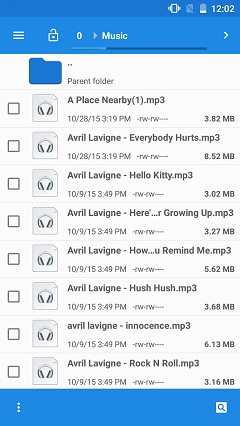
Problems and Solutions:
Problems 1: The music that stored in the memory card is not compatible to the music player of Android OS. The music player supports most common music format such as MP3/WMA/WAV, and so on. It doesn't compatible to the music file that ranked high quality such as APE/FLAC. That's why the music files are unreadable by the music player though you store many songs.
Solution 1: Transfer your music format into MP3/WMA/WAV and then store it in the memory card.
Note: To transfer music format, I will recommend you a useful transfer tool - Android Transfer. It enables you to transfer Android music to almost every format within few simple steps.
Problems 2: Too many catalogue levels are placed in the music file or the Android OS can't indentify the code.
Solution 2: To solve the problem, you only need to change the storing catalogue of these music files. You'd better place it in the file folder in the first level of the system's root directory. What's more, rename the file folder by English and Arabic numerals.
Problems 3: Internal card. The quality of some memory card is not good, so the music are fail while storing but displayed as if it is stored successfully in the Android phone like HTC.
Solution 3: To change another memory card and try again.






















