Android Data Recovery
Reasons Why You Fail to Root an Android Phone
-- Friday, June 30, 2017
People also read:

- Part 1: General Reasons Why You Fail to Root an Android Phone
- Part 2: Recommended Methods to Root Android with High Success Rate
Part 1: General Reasons Why You Fail to Root an Android Phone
These reasons are different and today, I will show you the most possible five of them. You can figure out which is the factors that cause the failing for you to root your phone.1. The Version of the Rooting System Unmatches with the Phone Model
There are different versions of rooting system which match different versions of the OS as well as phone models. if you didn't get the compatible version of root tool to your phone, it is more likely for you to fail rooting.
2. The Root Package
Most Android devices support OTA or ICS upgrade, you can copy OTA and ICS to the SD card and upgrade them. You can root your Android by means of flashing your phone.
3. The Recovery Mode
Some rooting tools require you to flash your phone under recovery mode, if you fail after trying for many times, you can enter the recovery mode before rooting. Press the "Volume -" and the "Power" button simultaneously for a while, you can enter the Recovery Mode.
4. The Phone Driver
Many rooting tools work unless it is connected. You should install the phone driver before rooting.
5. The PC System
Some rooting tools work when flashing the phone under Windows XP mode. For example, users of Win 7 or Win 8 need to set their PC to the "XP compatible mode".
Part 2: Recommended Methods to Root Android with High Success Rate
As there are a bundle of rooting apps in the market for Android, it is not an easy job to select the one that can help with your case. Here in this article, we would like to introduce two methods which can reach a high success rate in rooting.Option 1 Root Android with Android Root Program
Android Root program is a pretty helpful software which supports the smartphones running Android 2.1.X or higher and most Android devices currently available on the market includes HTC, Samsung, Motorola, LG and Sony. With just one single click on Android Root, you can root your Android device and have access to hundreds of new and exciting features. Most of the users are satisfied with it and it is quite popular among the rooting apps in the market. If you are frustrated by the failure of rooting, why not give it a shot?
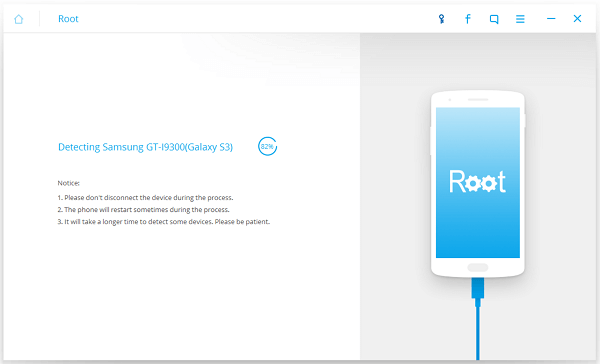
Option 2 Root Android in Recovery Mode
In the final analysis the reason why you fail to root your phone is every tool is not specially designed for a single Android model. That is to say, when you need to root your smartphone, you would pick up one of the rooting tools which can meet many brands of Android, and thus can be sometimes incompatible. In this way, if you fail to root your Android either with your own tool or the option 1 we recommended above, you can try to root in Recovery mode. As you need to download a rooting package which is specially made for an Android model, you can hardly fail to root. Please check on here for more details for the guide.
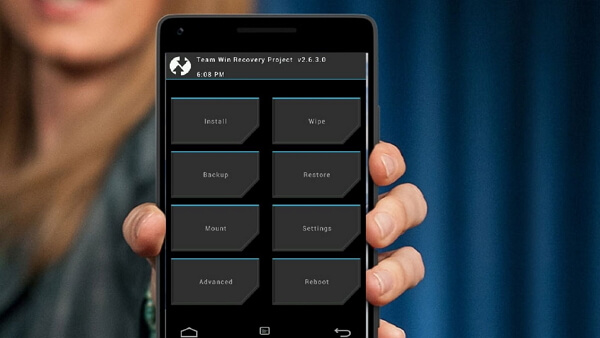
Above are 5 possible reasons for you to fail in rooting your phone. If you want to root your phone, backup your Android Phone to PC first. Otherwise, you will lose them forever.






















