Android Data Recovery
How to Copy Text Messages from Android to Computer
-- Wednesday, June 26, 2013
Thanks to TunesGo, a professional and easy-to-use program, you can easily transfer from Android to PC all by yourself. With the Android Manager, you are also permitted to backup everything besides SMS to PC with 1 simple click and retain 100% quality. So, it is truly an effective data manager for your Android device. Now, follow the easy guide below and get more about how to transfer or copy SMS from Android to PC.
How to Transfer SMS from Android to Computer
Step 1 Download and Install TunesGoTo begin with, download and install Android Manager on your PC. Launch the program.




Step 2 Connect your Android to PC
Connect your Android phone to computer, and you can see your device showing up in an interface as below.
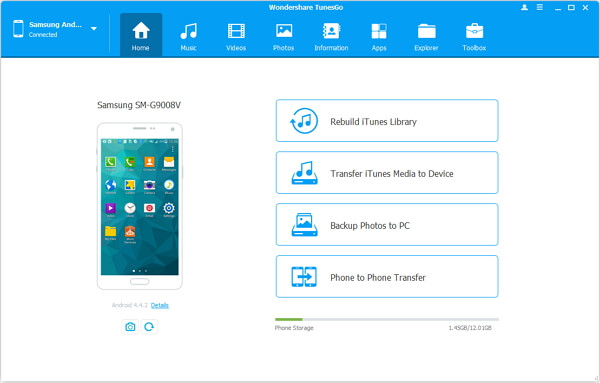
Note: TunesGo supports almost all Android phone types available in the market, such as HTC/Google/Motorola/Samsung/Sony Ericsson.
Step 3 Export Android SMS to PC
You can see your device's name to your left. Expand it and go to "Information", and select SMS option, all detailed text messages will be shown on the right in the window. Selectively check the ones you want to copy to your computer, and click "Export" on the top menu bar. Now, your messages are saved to your computer in .csv or html format.
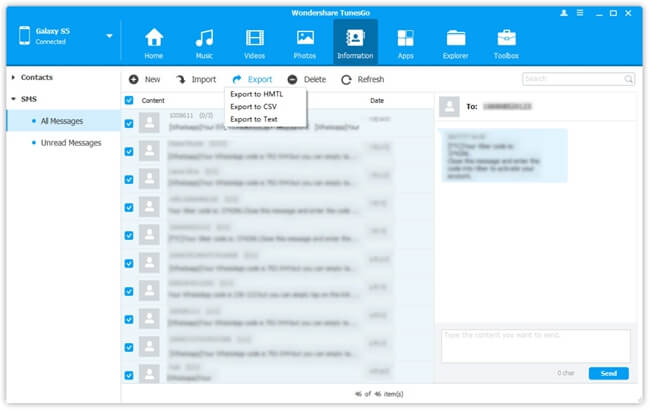
Besides transferring Android text messages to PC, This TunesGo tool also allows you to transfer SMS between Android. What's more, you can delete messages directly on the computer with it. Also, you can manage messages with edit, view, export, print functions on your PC. Sounds amazing, isn't it? Come and try it out right now.


























