Android Data Recovery
How to Convert YouTube FLV to Samsung Galaxy
-- Friday, March 24, 2017
Android Video Converter can help you a lot no matter you what your music or video converted. It can transfer your video format to any type that you like including YouTube FLV. Suppose that you are Samsung Galaxy phone users and you can choose your phone model and select the output format. Then it can automatically accomplish the conversion so that you can do other things while converting the video. It is time-saving isn't it?




How to Convert YouTube FLV to Samsung Galaxy
Step 1 Lead-in YouTube FLV VideoIn this step, you are required to import the FLV files that need convert. You can click "Add File" button to add files or folder from the video folder to the converter interface. Then, you can preview by clicking the imported file and the play button.
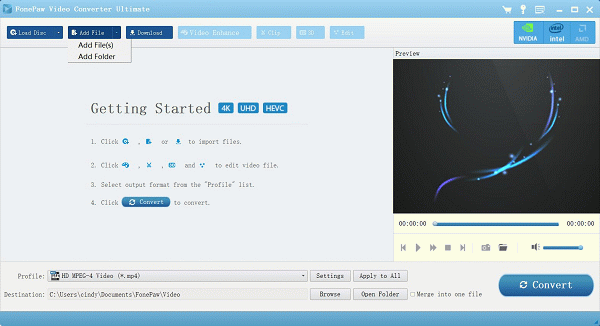
Step 2 Pick out the Output Format and Your Phone Model
Now, what you need to do is selecting one of the supported formats fits your device. You could click the button at the right of the imported video to select or you could click "Profile" at the bottom side to choose your Samsung Galaxy model.
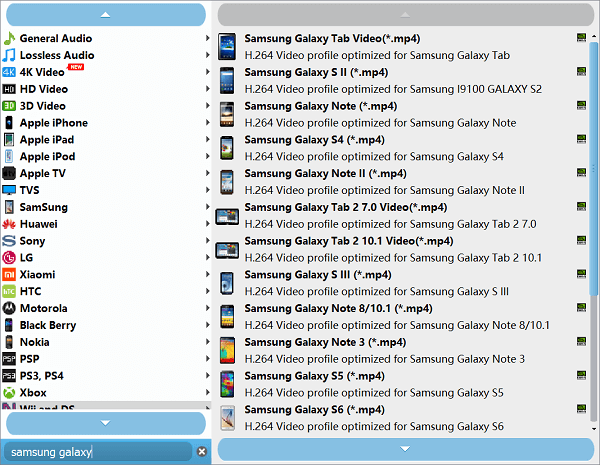
Step 3 Start to Convert the YouTube FLV Video
The last step is the simplest step that you just need to click the "Convert" button and wait. Then the converter will begin to convert your YouTube FLV video to the selected format. The process bar will show you the process of the conversion.
As the conversion completed, you can connect your computer with your Samsung Galaxy via cable to have the converted video moved to your Galaxy.
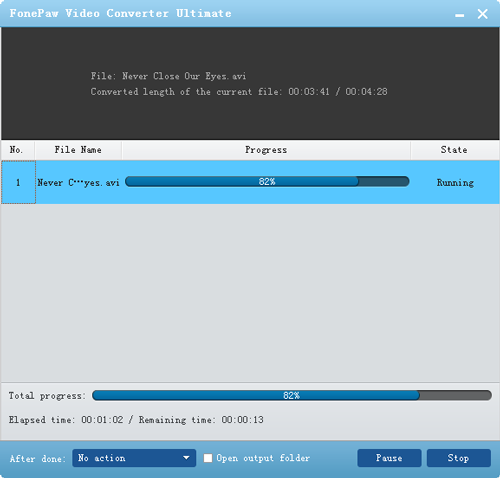
Well done. Only three simple steps can you convert any format that you like. There are several advantages of our Android Video Converter: Firstly, it is time-saving, the conversion doesn't last too long and you can do other things while converting the video. Secondly, the converter can help you convert many kind of video format, including AVI, WMA, MOV, and so on.


























