Android Data Recovery
How to Convert iTunes M4V to Android
-- Wednesday, May 03, 2017
Don't worry. Android Video Converter or Android Video Converter (Mac) can help you. Try this powerful video converter. It can not only enable you to play iTunes M4V on Android phones, but also can help transfer many other formats of video and make it 100% compatible with any popular device.




How to play iTunes M4V on Android
Step 1 Launch Android Video Converter on your MacDownload and install Android Video Converter on your Mac. Then, run it and you will see the main interface of Android Video Converter.
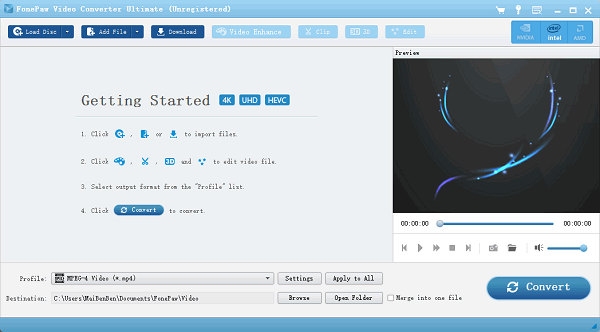
Step 2 Import Videos from iTunes Library
After launching Android Video Converter on your Mac, click “Add Files” in the interface to select TV Show, Podcasts and other files from your iTunes Library.
Note: Drag-n-drop is also workable if you want to add files into the interface of Android Video Converter.
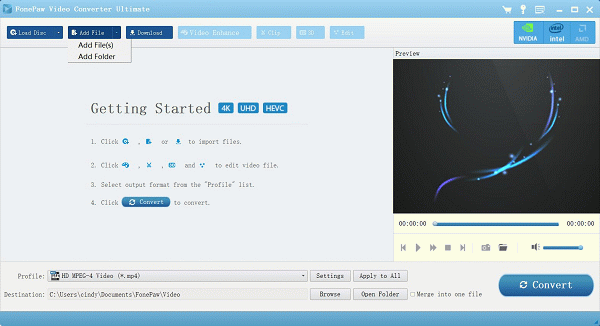
Step 3 Select Format or Device to Convert
By clicking the button at the right in the video bar or opening the drop-down list of the profile, you can select specific format or device model as the destination format. On the bottom-left corner, hit the "Browse" button next to "Destination" bar to set which folder you want your output videos to be saved. Then, the videos will be converted and stored in the folder you just chose.Note: The video length, the resolution of the video and the subtitle will be listed in the interface.
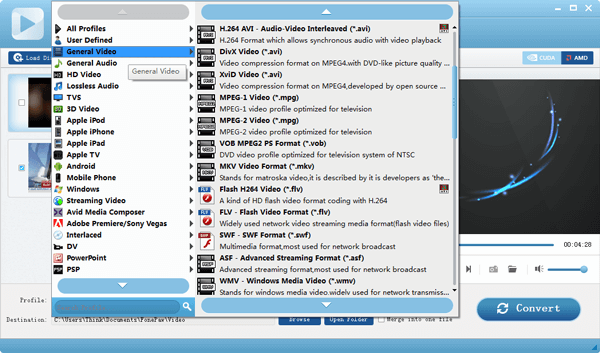
Step 4 Convert DRM in High-Efficiency
Then, the program will begin converting DRM of your video. The process bar will show you how far the conversion has gone and you can convert Android supporting formats that you want.
Note: After that, the M4V, 3GP, videos can be converted into the format you like so that it can be played on Android phone.
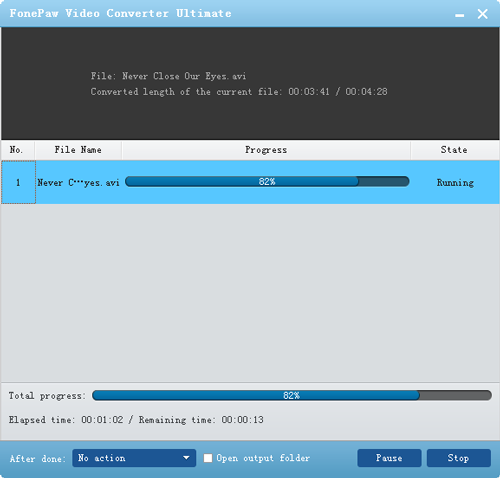
With the help of Android Video Convertor, you can have any format of videos converted into the compatible version that can be played on your Android phone like Samsung, HTC, LG, Sony, and so on. Just with simply few steps. Why not download it and have a try.


























