Android Data Recovery
How to Transfer Music from Computer to iPhone
-- Friday, April 17, 2015
This is a common reason why iDevice users want to copy songs from their PC. And of course, the steps to do the transfer can't be easier. What you need is just an data copying software for iPhone, a USB cable, a computer and an iOS device with you. Now I will show how to transfer music from PC to iPhone with iPhone Transfer.
iPhone Transfer helps iOS users well manage their data, especially music. The songs and the song info including song name, size, type, artist, album, genre, and so on, are all included. It is now supporting different iOS operating system including iOS 9, 8, 7 and 6, no matter you use iPhone SE/6s/6/5s, iPad Pro/Air 2/mini 4 or iPod touch 5.
Download iPhone Transfer on your computer by clicking the button below, then you can choose the folder to install it on your computer.




Tutorial on How to Transfer Songs from PC to iPhone SE/6s/6
Step 1 Install iPhone Transfer and Connect iOSAfter downloading and installing the program well on the computer, launch it. Then, you will be asked to connect your iPhone 6 to the PC via USB cable. Within few seconds, the program will detect your iOS Device and all the data will be listed in categories.
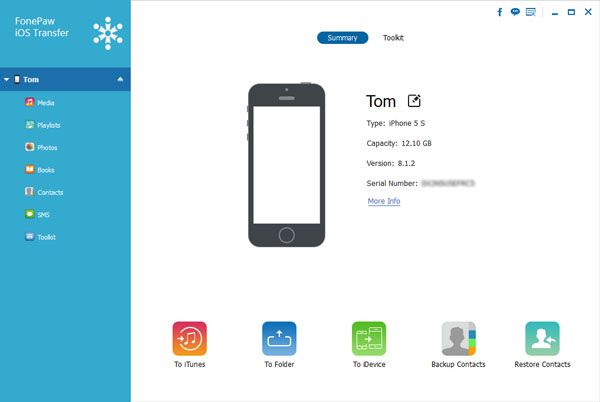
Tips: When click "More Info", this program show you iPhone SE/6s/6s Plus/6/6 Plus/5s info like model, capacity, version, format and serial number, etc.
Step 2 Transfer Songs from Computer to iPhone
In the listed categories, click "Media" – "Music" and all the music will be shown. Click "Add" and there are two choices for you: "Add File" and "Add Folder". Choose what you want and click "Open" to move on. It will take few seconds to transfer the songs from computer to iPhone.
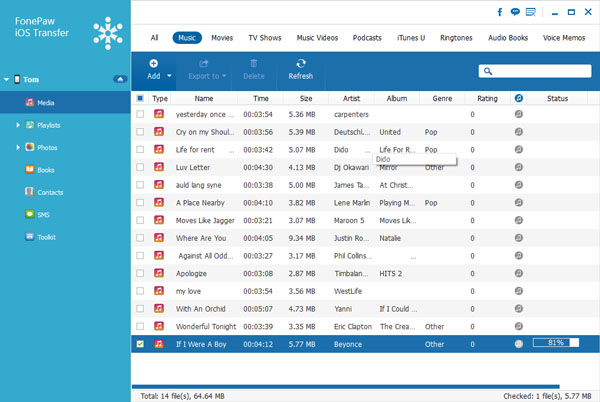
That's it, you can easily get the music you want to transfer from computer to iPhone with iPhone Transfer. The steps to transfer music from iPhone to PC are similar. No matter you want to sync media files like music, videos, photos, iTunes U, podcast, TV shows or text files like contacts, text messages, books, and so on. With this excellent data managing tool, there's no need to worry about data copying between iPhone SE/6s/6/5s, iPad Pro/Air/mini, iPod, and iTunes/PC/Mac and you can easily transfer photos from computer to iPhone.


























