Android Data Recovery
How to Backup Android Phone to Computer
-- Tuesday, August 15, 2017
In this way, what you need is a method that can help to backup Android to PC and then support to restore them easily. Here you are recommended to try a professional tool to back up Android phone data with no risk. Please check it out below.
Don't Miss:
Guide: Back Up Phone Files with Android Backup Restore
With Android Backup Restore Program, backing up any Android file to computer turns out to be just a piece of cake. File types such as contacts, SMS, photos, multimedia, and even apps, can be one-click backup to computers. Specially, you can restore the backup in a format compatible to Android.Step 1 Install the Program
Click the download button as the following shows and then plug the Samsung/LG/HTC/Moto, etc. to the computer. Then run the program of Android Backup Restore.


Step 2 Go to Select the Data
For the sake of saving the files, move your mouse to hit "Device Data Backup/One-click Backup".

Then select certain contents, like contacts, messages, videos, photos, etc. or it is possible to choose all.
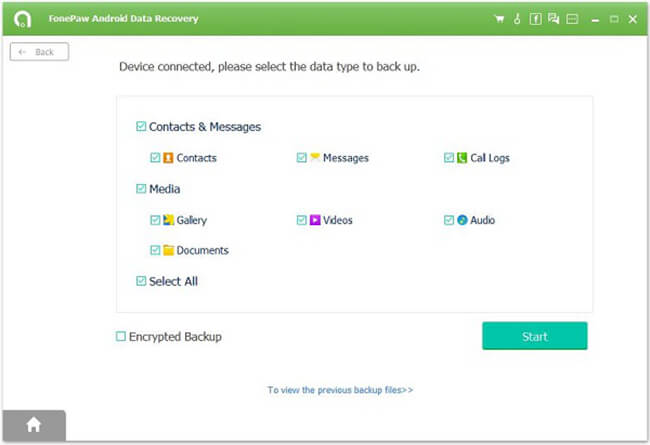
Step 3 Keep the Data on PC
Just in several moments, the process is completed and it offers you an option to preview the results. No matter how many times you have backed up before, it can keep them in a list which allows you to choose one to check.
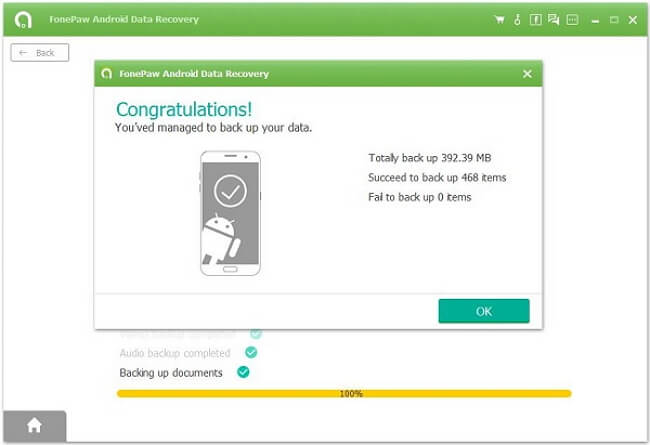
The above solution helps you to back up and restore your data back to your Android easily in the future. It supports majority of Android phones in the market like Samsung Galaxy, Sony Ericsson, LG, Motorola, etc. So please download the Android Backup Restore to have a try on your own. If you have any question, please drop us a comment below!






















