Android Data Recovery
How to Backup Call Logs from Android Phone to Computer
-- Thursday, August 17, 2017
Here in this article you will learn how to easily create backup and save the call logs on PC step by step, we have included more details below.
People also read:
Guide: Backup Call Logs from Android to PC/Mac with Android Backup Restore
Android Backup Restore allows you to backup Android data such as contacts/text messages/call history/photos/videos/audios and restore them back to Android phones of any brand with simple steps.

Step 1 Run Android Backup Restore
Run the program after installing. Then choose "Android Backup & Restore" option on the left pane and click on "Device Data Backup/One-click Backup" on the interface.

Step 2 Backup Call logs from Android to computer
Now, choose "Call Logs" from the interface below, and click "Start" to begin. If you have thousands of call history, be patient for it may take some time to do a backup.
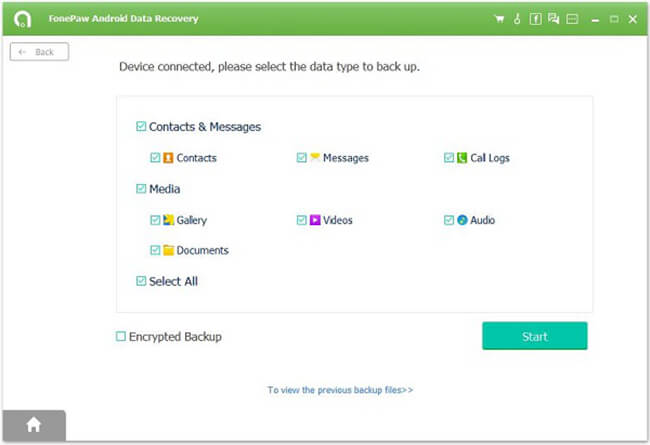
When the process is done, you can see the interface as below. Click on the "OK" button you you will get your call logs backed up.
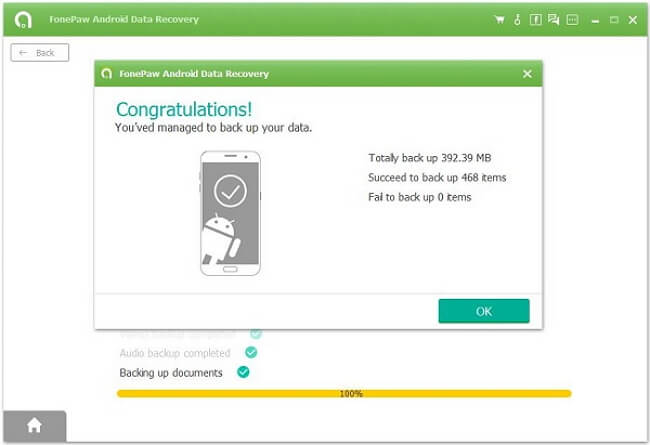
It is a good habit for you to backup your data regularly in case it is lost one day. Start your backup journey with Android Backup Restore!
Okay, that's it about the tutorial. Now go save call history on Android and you don't have to worry about data loss anymore. And please drop us any problems you encounter when using Android Backup Resotre in the comment section below. We would love to hear back from you.
























